When there's one App Store app listing to rule them all.
In 2020 Apple announced that developers could offer their applications in a unified App Store page when an app has versions for multiple platforms (namely iOS/iPadOS and macOS). Universal Purchase apps are pretty handy for developers; use the same bundle ID and have one app listing in the App Store to maintain.
Universal Purchase apps can be deployed for both macOS and iOS via Jamf Pro as you'd expect. The thing to keep in mind is that the app listing within the App Store catalog in a Jamf Pro server is only going to list that app under one platform. You can still deploy it to the other supported platforms though.
We'll use the Wandera app as an example. The App Store listing for Wandera is a universal purchase app, and you'll see on the app listing that macOS, iOS, and iPadOS versions of the app are available.
When you purchase copies of Wandera via Apps & Books for managed deployment, it's listed as a macOS app.
And when you look up the app in the App Store Catalog in a Jamf Pro server, it's listed as an iOS app.
Even though that universal purchase app is listed as an iOS, when you go to create a deployment for that app for macOS the app will display in the search results.
After you click the Add button you'll be able to set up a deployment for that universal purchase app for macOS.
It's pretty simple! Just make sure you're buying enough licensing for that universal purchase app to cover all the devices and platforms you intend to deploy it to and you should be good to go.
| ℹ️ | As an aside, universal purchase apps are a slightly different concept than universal architecture apps. Wandera is both, which I imagine is also the case for other macOS App Store apps these days to ensure they'll work on both Intel and Apple Silicon architectures. |

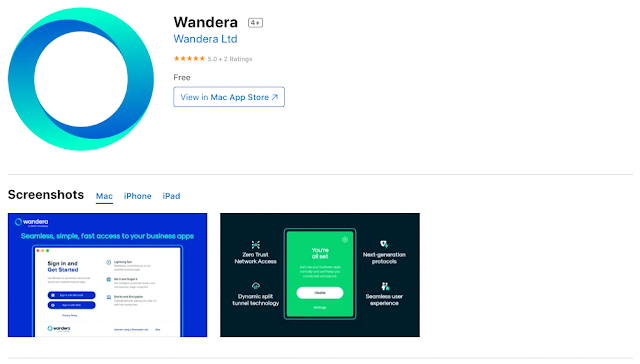
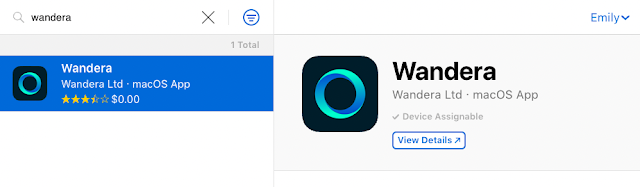


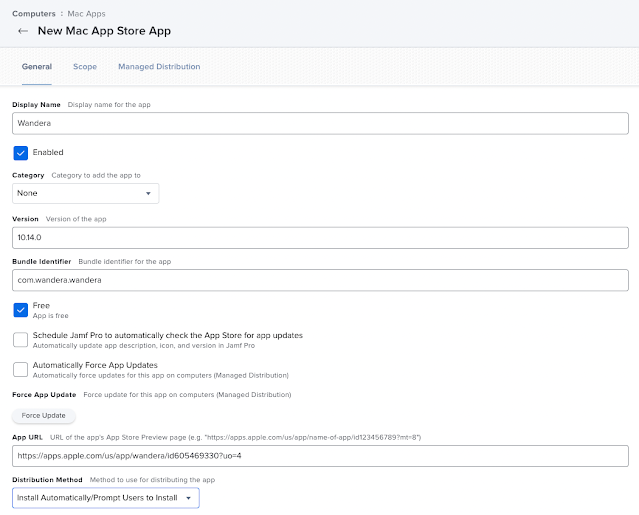
Write a comment
Post a Comment